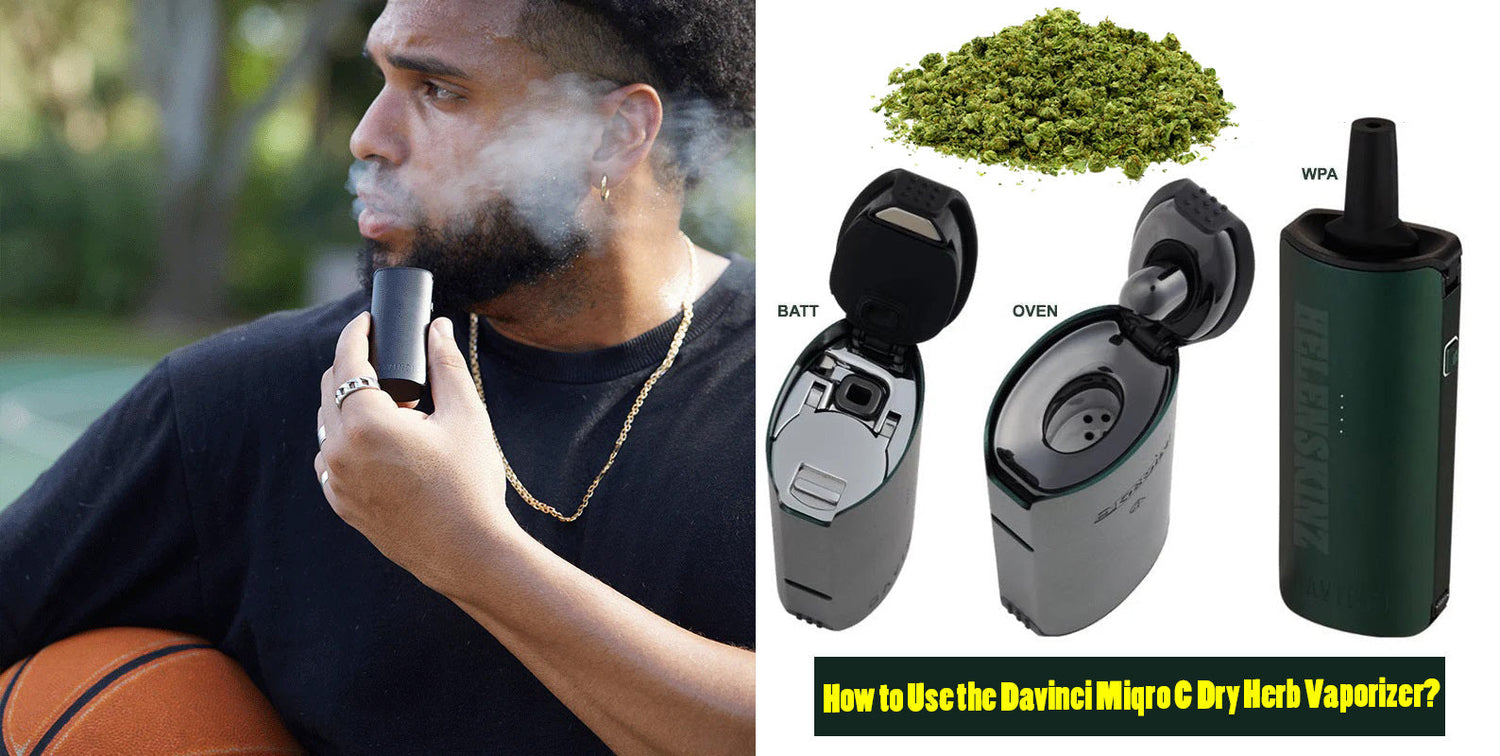
How to Use the Davinci Miqro C Dry Herb Vaporizer?
The davinci miqro c is a portable, discreet, and compact dry herb vaporizer designed for cannabis flower enthusiasts. It offers a convenient, portable, and powerful way to enjoy your dry herbs on the go.
With 4 adjustable temperature settings, a 900mAh battery, ceramic zirconium vapor path, and a ceramic heating chamber, this device is perfect for both beginners and experienced users.
In this guide, we'll walk you through how to use the davinci miqro c, ensuring you get the best experience every time.
How to use a davinci miqro c Vaporizer?
The davinci MIQRO-C boasts an intuitive SMART PATHS temperature control system and a simple single-button operation, simplifying the using process.
Here’s a clear, step‐by‐step guide on how to use your DaVinci MIQRO‑C Vaporizer (2025):
Step 1: Open the MIQRO-C's bottom lid to reveal the glass lined ceramic oven.
Step 2: Pack the oven tightly with some well ground dry herbs.The MIQRO-C being a conduction vaporizer, we recommend a fine grind via weed grinder.
Step 3: Close the lid and allow the pearl to firmly pack the herb as this will help with conduction.
If the Pearl doesn'tcome in contact withthe herbs, fillthe oven with some more or rotate the Pearl a couple of times to extend it.
Step 4: Click the control button 5 times within 3 seconds to power the davinci miqro c device on.
Step 5: Cycle through the Smart Paths by pressing the control button 3 times quickly to choose the one you prefer:
Smart Path 1 (1 LED): 176 °C - 188 °C
Smart Path 2 (2 LEDs): 188 °C - 199 °C
Smart Path 3 (3 LEDs): 199 °C - 210 °C
Smart Path 4 (4 LEDs): 210 °C - 221 °C
Step 5.5: There is also a precision mode which you engage by pressing the button once and then modifying it while it’s displaying the temperature.
As the numbers are scrolling, start pressing the up or down button to change the temperature by one degree.
Otherwise, it just tells you the current temperature one digit at a time and then remains in smart path mode.
You can also hold the power button down to enter boost mode, which turns the heater up to max power to get every bit out of your bowl.
Step 6: Once you have set your desired temperature, the MIQRO C Vaporizer will begin heating the oven. You’ll need to wait roughly 40 seconds while it heats up.
As soon as the MIQRO-C reaches its desired temperature, the LED will stop blinking and the device will vibrate. Inhale vapor through the mouthpiece and Enjoy!
Step 7: After each session, empty the oven and use the included cleaning brush dipped in iso Alcohol to remove any residue.
How to Charge a davinci miqro c Vaporizer?
Before you charge or attempt to use the MIQRO, flip open the bottom panel and remove the plastic pull tab from the battery compartment.
Plug the MIQRO into your cell phone’s USB-C power adapter to charge it fully before trying it out. typically ~90 min.
If you have an external charger, it will charge your 18350 batteries a lot faster than the USB-C cable. typically ~60 min.
Conclusion
Now that you’ve got the basics of using davinci miqro c down pat, you can start enjoying your new dry herb Vaporizer!
Remember to take care of it as you would electronics—keep it charged, Load and clean the heating oven with caution, prevent it from dropping accidentally, etc. And most importantly, vape responsibly!